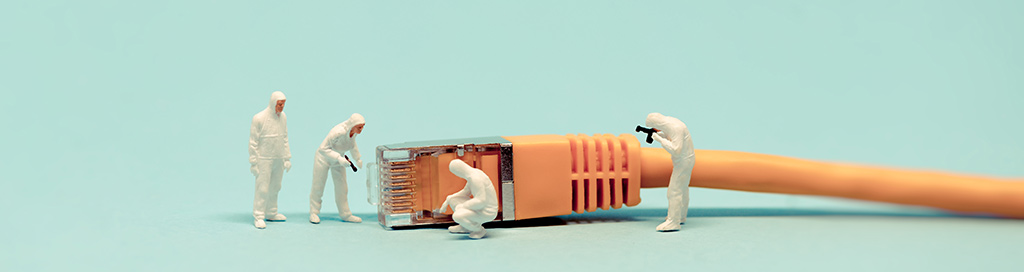
(Legacy) ServiceDesk Reporting Tool Services
The ServiceDesk Reporting Tool enables users to generate data extracts and run various reports outputting data in .pdf and .csv formats, users with account access - are able to access reports based on Student Registration, Admissions including Entrance Committee Reports, Examination Data including Master Marksheets as well as print Official Transcripts.
The ServiceDesk Reporting Tool Service is available between the hours of 7:00am – 12:00am on weekdays, except if system maintenance and scheduled downtime has been agreed.
How to Obtain Service
- Users may access this service by navigating and logging on to the Campus’ intranet. Access to the ServiceDesk Reporting Tool Application is provided by requesting a user account and privileges using the User Access Forms also available from the Campus’ intranet.
Conditions
- Computer must meet system requirements to be able to access the ServiceDesk Reporting Tool Application
CITS will:
- Ensure the ServiceDesk Reporting Tool Application is available for customer access during business hours
- Notify customers of planned maintenance and outages outside the scheduled maintenance times giving 2 weeks advance notice
- Periodically monitor the HelpDesk Reporting Tool Application
Customers will:
- Report application issues or errors to the CITS Service Desk
- Report data issues to the CITS Service Desk
- Work with CITS to document and report incidents, issues and errors






