FEE Pay Financial Clearance
Enroll in FEE Pay to Obtain Financial Clearance (New and mandatory)
Click here to register for Fee Pay
- Under Login, enter your Student UWI ID Number
- Under Password, enter your date of birth in the format YYYYMMDD. If you are a continuing student who has previously used mySecureArea, myeLearning or mySTA email, please use that password.
- Click LOGIN
- Once your login is successful, you will be taken to your portal home page, click on the mySecureArea
- On the third tab at the top of the page, you should select register for your courses.
- Click on ‘Student Services & Financial Aid’
- Select ‘Registration’
- Select the link ‘Registration Map and Guide’
- Follow the order of activities under the heading ‘Registration Road Map’
- Select the semester with an active status to enrol for courses online
- Print Fee Sheet
- Select ‘Fee Pay’
Fee Pay Enrolment
After being redirected to Fee Pay’s Main Page, select the ‘Enrol in a Payment Plan’ tab.
- Read the information regarding payment methods.
- Select the ‘Fee Pay’ Tab.
After being redirected to Fee Pay’s Main Page, select the ‘Enrol in a Payment Plan’ tab.
- Select the current term from the drop-down menu
- Select the ‘Details’ button to read the description of each available plan.
- After identifying the most appropriate plan, click the ‘Select’ button
- Read all the information concerning the eligible charges and payment schedule
- Click the ‘Continue’ button to proceed
- Read the Payment Plan Agreement and select ‘I agree to the terms and conditions’ at the bottom of the agreement.
- Select the ‘Continue’ Tab