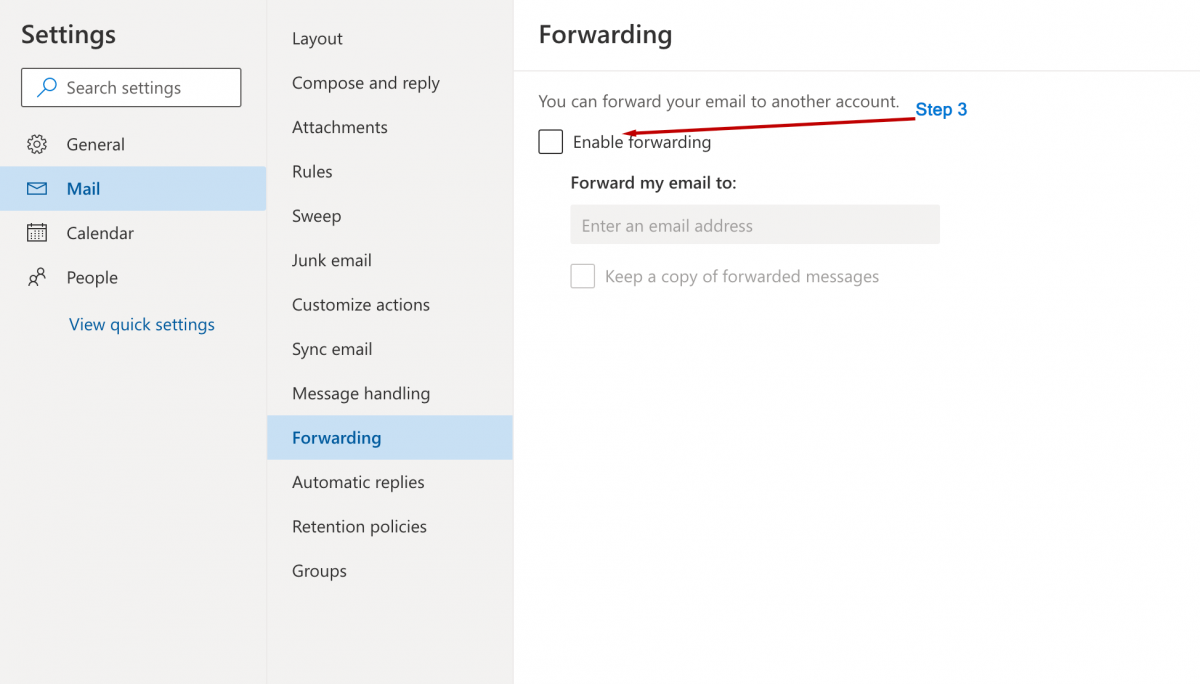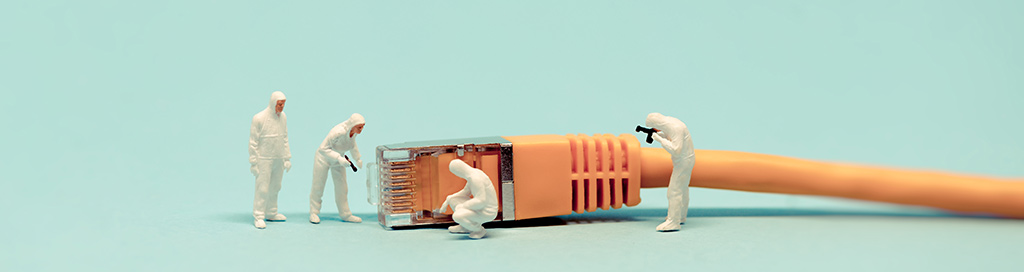
Have you stopped receiving email in your Inbox?
NOTICE TO STUDENTS:
The feature to automatically forward your campus student emails @my.uwi.edu to an external email address may no longer work as Microsoft moves to clamp down on this feature in an attempt to curb security breaches and spam emails.
If you had previously set up auto forwarding of your email to an external email account, it is recommended that you remove the auto forward from your account as you may not be able to receive any emails, both in the forwarded account and in your @my.uwi.edu account.
Students who have never set up any auto forwarders need not be concerned about this.
Please review following steps 1 to 3 to ensure that you no longer have this setting enabled.
STEP 1
Log into your O365 account, then open Outlook, click on Settings (cog in upper right).
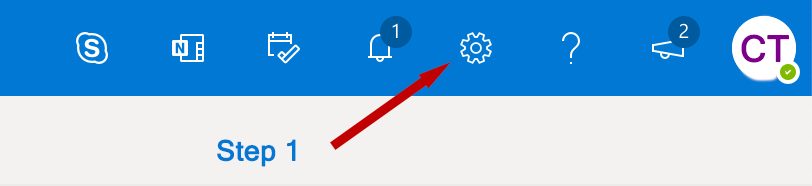
STEP 2
Click on the "View all Outlook Settings" link at the bottom.
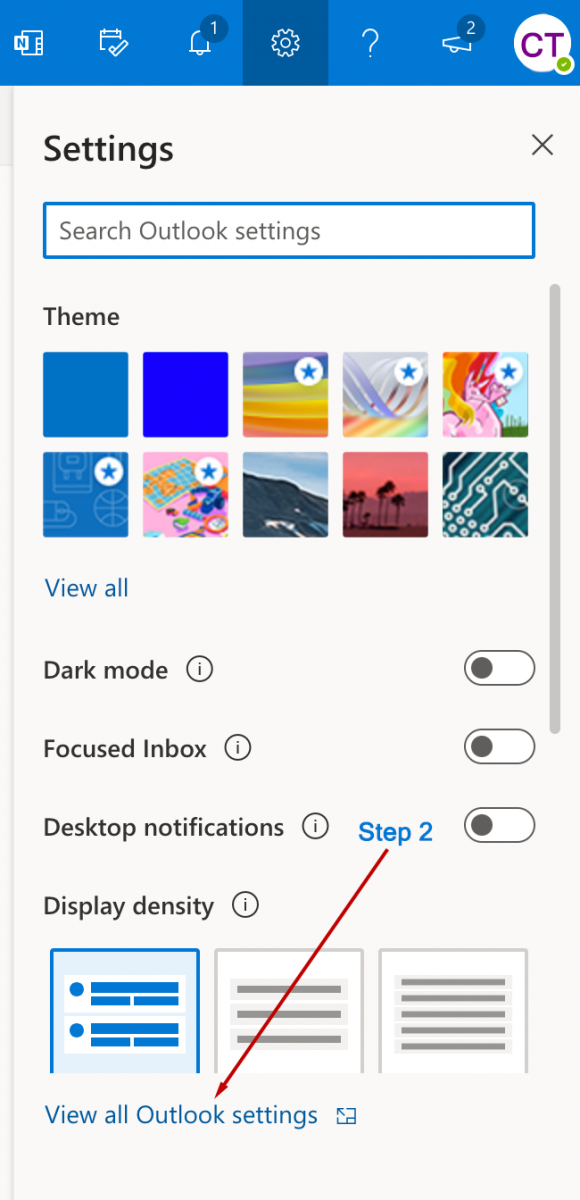
STEP 3
Go to Mail menu item, then Forwarding. Ensure you do not have any forwarders setup.