 |
 |
 |
|
July 2012
|
Greener practices can be undertaken in the office or home. Use energy-efficient monitors, preferably, use liquid-crystal-display (LCD)/flat panel monitors rather than cathode-ray-tube (CRT) monitors. CRT monitors generate heat, use about two to three times more energy and are not as safe, as they are inherently a mild X-ray source. Screen savers generally do not save energy; in fact, certain graphics-intensive screen savers can burn twice as much energy. As far as possible, try to do computer-related tasks during blocks of time, leaving hardware off at other times. Use the power-management features to turn off hard drives, displays and peripherals after periods of inactivity as this can reduce energy consumption up to 60%. Place monitors and computers into standby or hibernate after 30 minutes or so. To save even more, set monitors to enter low-power “sleep mode” after five to 20 minutes. This can cut energy use by up to 90%. In terms of power usage, use notebook computers rather than desktop computers whenever possible. Laptops burn about 20-30 watts of power. With a typical PC taking approximately 110 watts to run, and with well over a billion of them on the planet, it’s easy to understand why power management is important. Power down peripherals such as laser printers. Mandating the use of networked laser printers will not only help save the environment (paper, ink, chemicals, plastics) but can also help reduce costs. Set printers to print double-sided, which can cut paper usage by 25 per cent. Implement the feature that requires staff to walk to a printer and punch in a security code before the job prints. This eliminates waste because it makes staff think twice about whether they need to print. Solid ink printing is safe, toxin-free and recyclable and produces 90 per cent less waste than laser printing. Recycling computing equipment by responsible agencies can keep harmful materials, such as, lead and mercury, out of landfills. Computing supplies, such as paper, printer cartridges, and batteries may be recycled as well. Before recycling a computer, remove the hard drive and physically destroy it or store it somewhere safe. This is an important privacy issue as the previous user’s files can be retrieved using freely available software. As PC usage increases globally, it is estimated that there will be more than two billion PCs in use by 2015. In knowing the facts about green computing, please encourage others to think green when using computer equipment. Shamin Renwick is Librarian III at the Alma Jordan Library, UWI St. Augustine. |

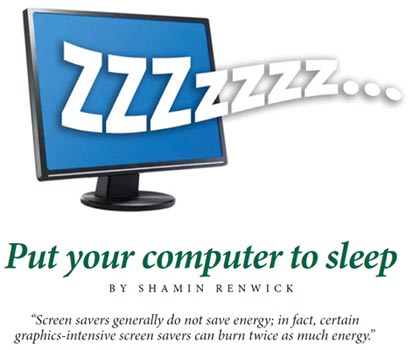 Green computing or Green IT is the environmentally-responsible study, practice of designing, manufacturing and using of computers, servers, and associated peripherals (such as, monitors, printers, storage devices). It basically originated in 1992 when the US Environmental Protection Agency launched the “Energy Star” programme. The goals are reflected in energy-efficient practices, reduced resource consumption and use of hazardous material, and proper disposal or recyclability of e-waste.
Green computing or Green IT is the environmentally-responsible study, practice of designing, manufacturing and using of computers, servers, and associated peripherals (such as, monitors, printers, storage devices). It basically originated in 1992 when the US Environmental Protection Agency launched the “Energy Star” programme. The goals are reflected in energy-efficient practices, reduced resource consumption and use of hazardous material, and proper disposal or recyclability of e-waste.