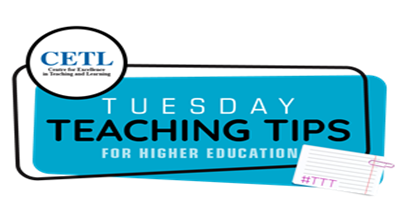
Hello everyone!
As the semester progresses through the end of assessment season into final examinations, the CETL continues to support you and your students excel in this dynamic teaching and learning context. This semester, we have explored a range of topics such as accessing myelearning, adding learning resources to your course site, tips for engagement in teaching and learning, considerations for the selection of appropriate technologies for teaching and learning, Open Educational Resources (OERs), Alternative & Formative Assessments & The myelearning Assignment Activity, Universal Design for Learning (UDL), The Power of AI and many more. As we are approaching the end of our mid-term assessment season, we would like to explore collusion and the myelearning Quiz activity. To this end, we will be take a closer look at quizzes, and the ways at minimizing and verifying possible collusion/anomalies in this myelearning activity.
A- Understanding Collusion
Assessments are an integral part of the teaching and learning process. Moreover, it is essential to measuring and improving learning outcomes. Educational assessments provide insight to the extent at which students have satisfied the relevant learning outcomes. With online assessments, the increase in possible collusion is a major concern. Collusion can perhaps be understood as a form of cheating/dishonesty, where students have intentionally collaborated on an assessment without authorization, and presented/submitted it as their individual effort. In addition to compromising academic integrity, collusion has numerous implications for the course, the student, the facilitator, faculty and the university’s reputation. Not only does it skew the validity of the learners’ performance in a course or assessment, but moreover, it provides inaccurate information on their learning and the accomplishment of the learning outcomes. In so doing, collusion jeopardizes the quality and efficacy of the teaching and learning process, and may even have adverse implications on the learners’ perceived skill-set, readiness for the world of work, and the facilitator’s reflective practice.
B – Curbing Collusion & The Quiz Activity
The quiz activity in myeLearning is one means through which collusion is sometimes suspected. Though not always entirely eradicated, there are many simple ways in which collusion can be minimized. Here are some tips/details that may help you in curbing collusion in your quiz assessments:
-
Randomization – Ensure that the your quiz comprises random quiz items. This reduces the probability of students getting the same order of quiz items/questions. It makes the quiz less predictable for students and thereby reduces successful collusion. To enable this feature in myeLearning:
-
-
Create your quiz,
-
Click on the activity on your course homepage,
-
Click on the blue gear button at the top of the page,
-
Select “Edit Quiz”
-
Click on the “Shuffle Items” checkbox at the top of the page/questions list.
-
-
Eclectic Question Types – Ensure that your quiz comprises diverse types of quiz items/questions. For example, your quiz activity may comprise a range of multiple choice questions (MCQs), as well as True or False, matching and short answer questions. Not only does this combination of question-types help to develop student’s higher order skills and prompts them to produce more contextual responses (as opposed to generic responses), it also makes collusion much more difficult.
-
Shuffle Answers – When using multiple choice questions (MCQs), it is highly recommended that you enable shuffling of answers in a question/item. This ensures that even if two or more students get the same questions/items, the answer will not always be the same for the students. For example if Tom and John attempt the quiz, and encounter the same question, the correct answer will not always be “A” (the same) in both cases. For Tom, the correct answer may be “A”, but it may be “D” if John encounters the same question. Particularly more efficient when combined with randomization of questions (the aforementioned), this feature makes the quiz less predictable, and more difficult for students to collude. For example, it mitigates against the generation and sharing of master answer sheets among students. To enable this feature in myeLearning:
-
-
Click “Turn Editing On” (on your course homepage)
-
Click “Add An Activity“
-
Click on the “Shuffle within questions” checkbox in the settings page
-
-
Question Banks – It is essential that you create a question bank for your quiz activity as it provides numerous benefits for you and your students doing the quiz. In addition to storing your items for use in multiple quizzes and/or courses, the question bank allows you to configure your quiz activity so it pulls a specific number of questions/items from a larger pool. For example, your quiz may be set to comprise 20 quiz items/questions, but it may pull these 20 items from a pool of 40 questions. Furthermore, you may use categories/topics in your question bank and configure your quiz to pull from specific categories. For example, a quiz of 20 questions/items may pull five questions/quiz items from four different categories. This ensures that the quiz is not fundamentally different though randomized. It is important to note that this feature works best with the aforementioned points.
Kindly note that the aforementioned tips may not eradicate collusion, but have been proven to be effective in substantively reducing its occurrence. Should collusion be suspected in your quizzes and/or other assessments in myeLearning, there are ways in which you may verify and thereby inform your course of action. You may check the activity logs, which will provide you with basic information or analytics (e.g. names, clicks, time stamps, networks, disruptions etc) on students activity within the quiz activity. This is particularly useful in instances where queries have been made by students regarding network disruptions and/or other anomalies while attempting a quiz. To verify such anomalies, please click on the appropriate resource below (in Section C).
C – More On The Quiz Activity
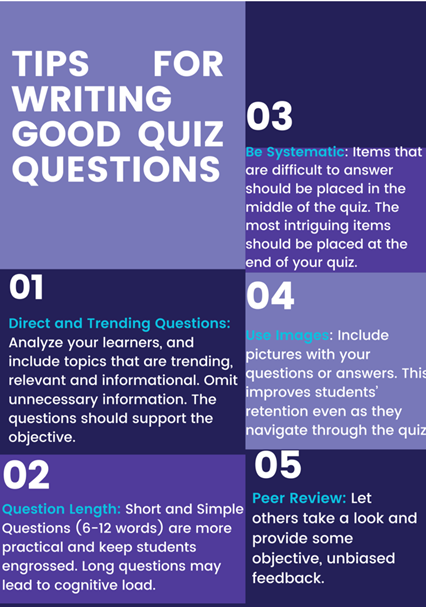
In addition to configuring your quiz settings to curb collusion, you may also consider the aforementioned quiz design tips in optimizing your quiz for learning and assessment. The CETL has also taken the initiative to provide you with additional resources including an archived webinar, a tutorial video and a user-guide (with steps and illustrations) on Quizzes:
- Verifying Queries/Anomalies in the Quiz Activity
- myeLearning Quizzes 101 (Webinar Recording – Creating Quiz, Question Banks, Categories, Randomization, Importing Bulk MCQs etc)
- Adding a Quiz Activity to Your Course
- Adding an item to your Quiz
