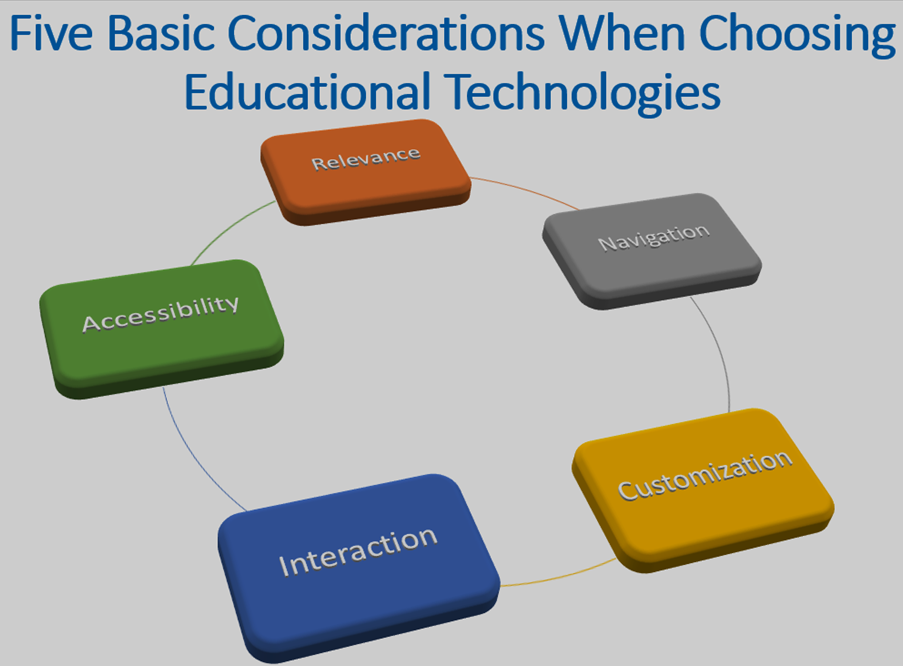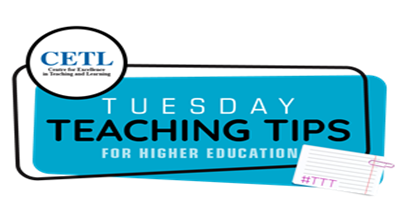
Good day colleagues. We hope your teaching will continue to thrive as we approach the mid-semester season. Remember, the primary goal of teaching is learning, and if the latter has not taken place on any level, then has teaching really taken place? Feel free to let us know your views on this statement.
In our previous installments of TTT for the semester thus far, we have explored topics such as accessing myelearning, adding learning resources to your course site, reflective writing, action research and peer observation, and creating exemplary learning outcomes. This week, we will explore five considerations for the selection of appropriate technologies for teaching and learning. As you continue to teach through the semester/academic year, these considerations may be quite important and relevant to you and your courses whether in a face-to-face, online or blended teaching and learning context.
A – Definition and Fit-for-Purpose.
Technology has become a staple of education in the 21st century. Evidence of this phenomenon can be seen through the increase in online and blended teaching and learning at the UWISTA and globally. New educational technologies have transformed learning by providing customized functionality that saves time for both educational practitioners and students, while increasing efficacy, engagement and retention. Educational technology may be defined as the appropriate use of technological tools and media that assist in the communication of knowledge, as well as its application, its development and exchange. In the contemporary landscape of education, it may range from social media and game-based learning tools, to artificial intelligence, augmented and virtual reality. The integration of technology in education should always be premised on fit for purpose, and should therefore align with the learning outcomes of your lesson or course. To this end, we recommend a systematic approach to the selection of technologies for teaching and learning in your course context. The UWI’s Policy for Quality Assurance of Online and Blended Courses and Programmes further emphasizes the importance of “fit for purpose” regarding technology integration in various course/programme contexts.
B – Tips To Consider for the Most Effective Technology-Selection.
While the selection of technology for teaching and learning should be a systematic process, that includes lesson planning, content preparation, testing and troubleshooting, the process certainly does not have to be as complicated as it may seem. The following are five factors you should consider for effective technology selection and integration in teaching and learning:
-
Relevance: Otherwise known as alignment, the technology tool or resource should have a strong connection to the course curriculum (modules, topics, learning outcomes and learning/assessment activities). Arbitrarily or randomly selecting technology tools for teaching and learning not only runs the risk of encountering anomalies and distractions, but it may also lead to a disconnect between the learning task/activity or assessment, and learning goals/outcomes, which may snowball into a lack of motivation and minimal engagement by the student. To avoid this, you may consider:
-
Is the technology tool appropriate for my students?
-
Does it align with the learning goals (or assist me with my learning outcomes)?
-
Navigation: This encompasses the use or application of the technology. Ease of use and a smooth/low learning curve should be desirable when looking for/selecting a technology tool for teaching and learning. Remember the technology is just a tool, not the lesson itself. Never put technology before/ahead of pedagogy. To this end, you may consider the following questions:
-
Does the technology tool use the touchscreen effectively throughout?
-
Is it intuitive to use?
-
Are there any help functions, tutorials or support services available?
-
Customization: Most 21st century technologies allow for substantive personalization of content or the layout and aesthetics (the look and feel) of the interface. Flexibility to alter content and settings help you meet students’ needs more effectively. Customization of the software also allows the learners to personalize the layout and appearance of the software to their liking, therefore making it more attractive and appealing to them as they use the technology tool for content and activities. The features of a technology tool to add a profile beyond just a random name or ID number also helps in building a community of learners and not just a cohort of anonymous students in your course. In evaluating such tools, consider these questions:
-
Do they offer personalized or adaptive skill levels?
-
Do they offer flexibility to customize content to meet students’ needs?
-
Do they let users personalize the user interface?
-
Interaction: In a blended, online or face-to-face teaching and learning context, interaction allows for deeply engaged students to become actively involved, alert and motivated in your course. Technology tools such as Microsoft Documents, Zoom Breakout Rooms, and myelearning Group activities (workshops, discussion forums, assignments etc) allow your students to collaborate and become more engaged. This in turn increases retention. You might consider these questions when determining whether a technology tool meets your criteria for interaction:
-
Is the feedback specific, and does it result in improved student-performance?
-
Is the material inviting to use (user-friendly)?
-
Are students motivated to use the tool for completion of collaborative tasks?
-
Access: One of the pillars of the UWISTA’s Triple-A strategic plan (2022), access refers to students’ ability to log on or use the interface/technology tool. Within the current landscape of education, access should be provided from anywhere and at anytime, beyond spatial and temporal boundaries. For this reason, cloud computing technology tools such as Microsoft 365, Zoom and myelearning have been acquired/upgraded by the UWI for the purposes of teaching and learning. Once students have a device (such as a phone or laptop) and a network connection, access to these technology tools should be easy for use in your courses. Many technologies can help you reach students with special learning needs to access abilities. In evaluating such technologies, you may consider the following questions:
-
Do the tools offer flexibility to alter settings and meet learners’ needs?
-
Do the tools allow for access via mobile devices?
C – Resources For Technology Selection
The following resources may help you in selecting the best technology tools for enhancement of the teaching and learning experience in your course context. You may also be interested in registering for our upcoming event Mentimeter: A Demonstration for UWI, which takes place on Friday 11th October, 2024. If so, please see the link below:
We hope the aforementioned resources are helpful.
Should you need any further assistance, please feel free to contact us.
Regards,
The Centre for Excellence in Teaching & Learning (CETL),
The University of the West Indies (UWI),
St. Augustine.
[siteorigin_widget class=”SiteOrigin_Panels_Widgets_PostContent”][/siteorigin_widget]