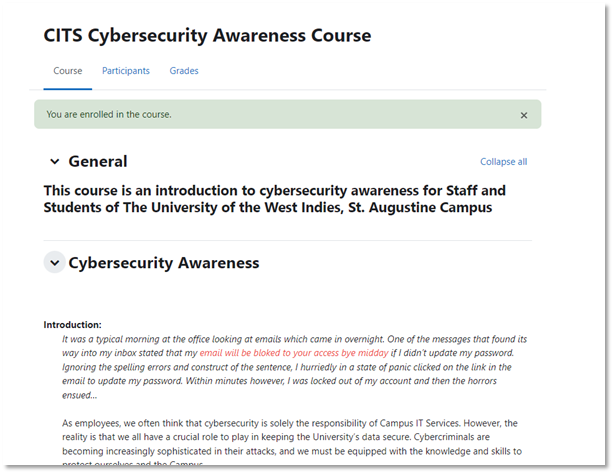Cybersecurity is not solely the responsibility of Campus IT Services, the reality is that all staff members have a crucial role to play in keeping the university’s data secure. Cybercriminals are becoming increasingly sophisticated in their attacks, and we must be equipped with the knowledge and skills to protect ourselves and the Campus.
This course will equip you with the knowledge and skills necessary to identify and prevent cyber threats such as phishing scams, malware, and social engineering attacks. By participating in this course, we will become more aware of the potential risks and be able to take proactive measures to protect ourselves and sensitive student and staff information.
The benefits of participating in a security awareness course include:
- Learning how to protect ourselves and the university from online scams.
- Enhancing your professional development by learning valuable cyber security awareness skills that are a must in today’s workplace.
- Improving your ability to safely navigate the internet for both work and personal needs
- Improving trust in the university’s ability to safeguard staff and student information, which is critical for maintaining good business relationships.
The consequences of a security breach can be devastating, both for the university and for our personal lives. By registering to take this course, we will be better prepared to prevent cyber-attacks and protect the university’s sensitive information. Please take this opportunity to enhance our skills and knowledge and become champions of cybersecurity.
Staff are encouraged to enroll and complete the course.
Accessing CITS Cybersecurity Awareness Course
- Login to myeLearning with your staff or student account, using your Office365 credentials.
https://myelearning.sta.uwi.edu
- On your myeLearning homepage, view the MyeLearning Support Block to the right of the screen
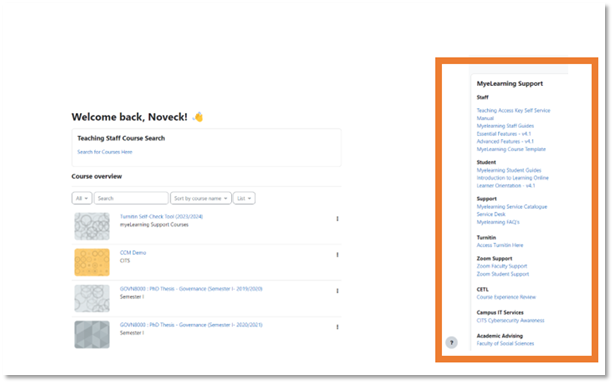
- Navigate to the Section “Campus IT Services”, and click the CITS Cybersecurity Awareness link.
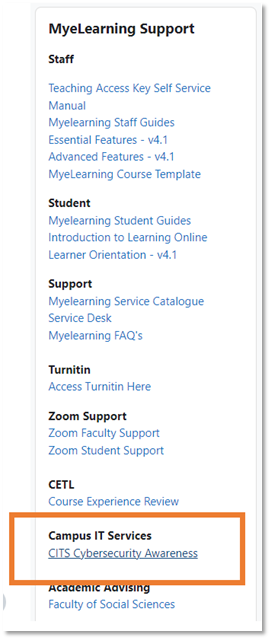
- Click the course to enter. If this is your first time, you may be prompted to self enrol. Click “Enrol Me” when prompted. No enrolment key is required.

- Congratulations! You are now enrolled in the course.