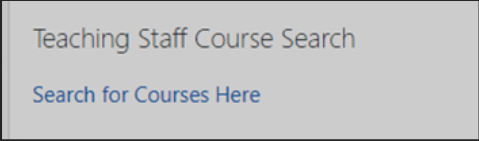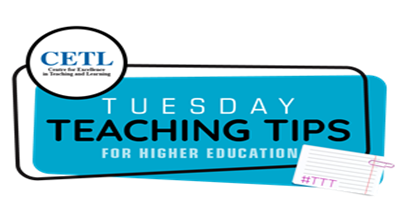
Good day Colleagues,
The CETL is happy to welcome you to the new semester (2023/2024, Semester 1). We also thank and congratulate you on your handwork that has helped the university to thrive thus far even with the transition to face-to-face teaching and learning during the 2022/2023 academic year. This semester, the university campus continues its face-to-face and/or blended instruction and course delivery. But even in these modes of delivery, myelearning may still be very integral. Whether your course is face-to-face, blended or online, myelearning is an essential technology space that further helps to engage and assess your students. However, you may not know what it is, or how to access your course in this environment. Don’t worry, we’ve got you covered. We have provided some information that would help you in this regard.
A – What is myeLearning?
myeLearning is one of the campus’s main platforms for online or blended teaching and learning. It is a Learning management System (LMS) that facilitates course delivery, assessments, communication and activities. It also allows you to upload your course content, and create Zoom sessions for synchronous/asynchronous teaching. To access your course in myelearning you must have the following:
-
A valid UWI contract
-
A functional UWI staff email account/address
-
Course Enrolment Key
Kindly note, myelearning has recently undergone an upgrade that has led to some small changes in the appearance/layout and navigation of the site. An orientation to these changes can be accessed via the following resources:
-
What has Changed in the New Version of myelearning
-
myelearning Upgrade – New Essential Features for Teaching and Learning
-
myelearning Upgrade – New Advanced Features for Teaching and Learning
B – How do I access my course on myelearning?
Once students register for your course (in BANNER), they are automatically added to/enrolled in your myeLearning course site. It is therefore important that you also access your course in myelearning particularly within the current context of teaching and learning at the UWI. This semester, there have been some amendments to make your course access much easier and self-sufficient. You can now acquire your course enrolment keys independently and access your course site without delay. The following resources will guide you through the different, general modes of course/programme delivery, and the process of accessing your myelearning account and course(s):
-
myeLearning Quick Start Guide
-
Teacher Access Key: A Self-Service Guide
-
myeLearning Service Catalogue
-
Requesting Your Course Enrolment Keys (The Longer Process)
Once you complete the aforementioned form (#2), the course enrolment keys will be sent to your email address. Thereafter, you can use the following steps:
-
Login to your myelearning account and click Search for Courses Here (located on the right of your dashboard page (see illustration below)).
-
Insert your course code and click Search.
-
A course listing will appear. Select your course from the list by clicking on the appropriate course title.
-
Enter the respective enrolment key for your desired role (Teacher/Non-Editing Teacher) and click Enrol me
-
Congratulations, you’re in! You can proceed to add your course content and set up your Zoom virtual room/sessions.