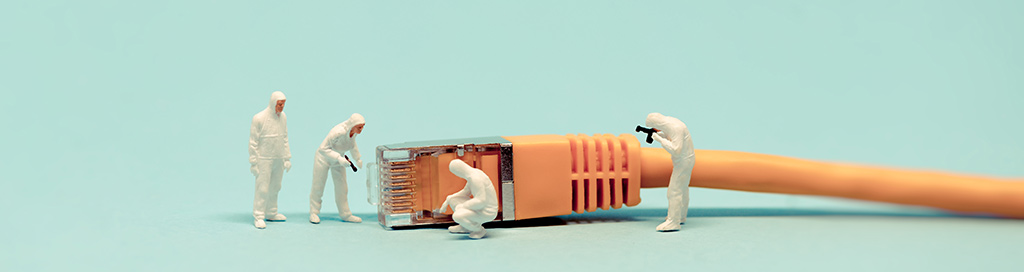
MyeLearning Upgrade Communication Plan (Faculty/Staff)
Dear Campus Community, The Campus IT Services team wishes to inform you that an important upgrade is scheduled for our eLearning platform, which will enhance the teaching and learning experience for all stakeholders. Here is some essential information about the upcoming myeLearning version upgrade from 3.11 to 4.1, which would take place on 7th August, 2023. Stay tuned for further updates.
What is changing?
Myelearning is being upgraded from version 3.11 to 4.1. It is important to note that the functionality you use will remain the same, but there will be some minor changes. There are some enhancements and improvements such as:
- Users will experience a significantly upgraded look and feel, considering new navigation options and UX improvements, including a collapsible menu to maximise your course content viewing area.
- Access courses quickly from the My Courses tab at the top of the site.
- The new Course Index makes course navigation much smoother, and allows instructors to quickly rearrange course content (editing must be on to rearrange course content).
- A dedicated edit mode toggle in the Navigation Bar follows instructors as they scroll up and down the page.
- The new Blocks drawer allows users to collapse course blocks, leaving more screen space for course content.
- A dedicated Settings Bar at the top of each course provides fast access to course settings, reports, grades, and participants.
- Improved question management in the Question Bank with new abilities to set a draft status for questions, review a comprehensive version history of changes to individual questions, and use custom Question Bank fields when working with colleagues.
- Activity completion can now require a passing grade.
- Assignments can now (optionally) have a time limit associated with submission.
- Instructors can now notify learners when they add or update content in the course.
What is not changing?
Your access to the site through the your Microsoft Office 365 credentials remains the same, as well as your current course enrolments and permissions. Course activities and content layout will not significantly change.
How will this change impact me?
Faculty and students will have a new dashboard with some improved course management options. The site will be more mobile/touch-screen friendly.
What is driving this change?
As part of the One-UWI vision, all campuses are working together to have a consistent user experience across the University. The other campuses will be performing similar upgrades in time for the new academic year 2023/2024.
How will the new site look?
New Dashboard:

New Site Home:

New My Courses Page:

Course Management (Edit mode):

Course Management (Setting/options)

What if I have any questions or concerns?
Please direct any technical questions or concerns to the myeLearning Team at CITS by emailing: myelearning@sta.uwi.edu. For any matters pertaining to the features of the platform, or how to use myeLearning, please direct any queries to the Centre for Excellence in Teaching and Learning by emailing: cetl@sta.uwi.edu Thank you for your cooperation and understanding as we work towards providing you with an enhanced e-learning environment across the University.






