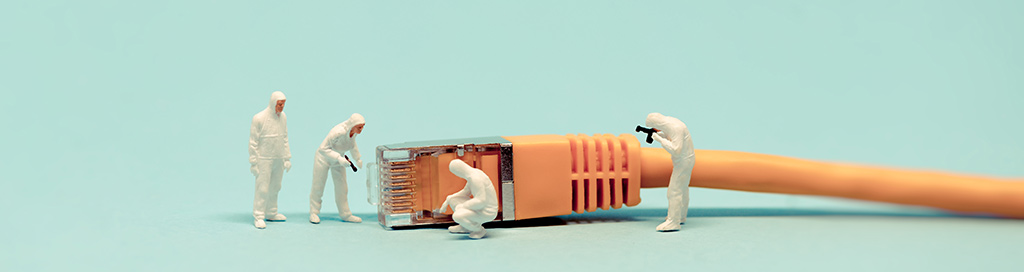
Anti Virus
CITS provides Enterprise-wide Antivirus/Antimalware software services for the campus computers in the form of Symantec Antivirus Endpoint Protection.
This Antivirus/Antimalware solution is centrally managed and updates computers for Staff, Faculty and computer labs,
Information for Staff
It is strongly recommended that all computers that access the St. Augustine Campus networks are outfitted with an updated antivirus software. All staff and computer lab computers are installed with antivirus software. If for some reason you believe that your work computer does not have antivirus software, or that your antivirus software is not updated, please contact your LAN Administrator immediately.
Information for Students
All student laptops are required to have installed, an updated antivirus software. Computers purchased from most manufacturers e.g. Dell are installed with a 3 month trial antivirus software. After this trial, you are strongly advised to upgrade your antivirus software. CITS has made available through The Campus Bookshop, Norton Internet Security at a specially discounted student rate.
General Information on protecting your computer from receiving a virus
To ensure protection from receiving an unwanted virus, take the following precautions:
- Make sure you have anti-virus software installed on your computer system.
- There are a variety of anti-virus programs available that you can purchase at any software store.
- If you have anti-virus software installed, it is recommended that you run updates once a week.
- Running updates regularly gives you the most recent virus definition files. New viruses appear every day and by updating your virus scanner regularly, you will decrease the chance that you will catch one of these newer viruses.
- Run Windows Updates regularly.
- This will ensure that you will have the most recent patches for your system. There are occasionally security holes that a Windows Update may fix.
- Do not open suspicious emails with attachments.
- It is recommended that you do not open emails from people you do not know. If an email comes from a person that you know and has an attachment, but looks suspicious (has a strange subject line), it is recommended that you contact the person to find out if they indeed sent it. It is recommended that you delete those emails you suspect may have a virus.
Following these guidelines will help ensure that your computer stays virus free.
Hoaxes, Spyware, Scams & Fraud
Did you know that by going to a website or downloading software that you can unknowingly install a bit of spyware on your computer? Spyware is a small piece of software on your computer that, unknown to you, harvests your computer activities; the websites you visit, the types of activities you do at those sites, the time spent there, etc., and returns that information to the spy. Many of them gather information that you probably would not give out willingly. There are several products on the market that will search out the various spyware installed on your machine. At this time, Spybot Search & Destroy is one of the best at finding spyware.
How do I know if this email message is a virus, hoax, phishing or a scam?
It is wise to investigate whether or not a suspected message is a true virus warning or a hoax, before deleting any files. For example, many hoaxes like the sulfnbk.exe warning now showing at an email inbox near you is a hoax and if you follow the instructions, you will delete any necessary windows file.
To check out if you have a virus, hoax, or you are being phished, or, to see if someone sent you a scam like the various Nigerian 411 scams flooding the WWW, investigate these sites:
Email rumors and scare messages. Urban Legends - http://www.snopes.com
Is it a virus? - Viruses McAfee - http://www.mcafee.com
Is it a Scam? - ScamBusters.org - http://www.scambusters.org/legends.html
Anti-Phishing Working Group - http://www.antiphishing.org






