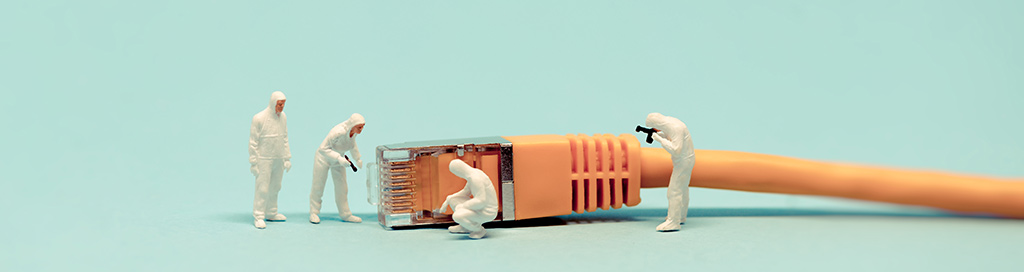
Remote Access for website editing
Content editors working remotely (not on campus) can edit their website once the following steps are completed. These steps assume that you have already been approved for editing the website on-campus and have already been set up with a user account on the respective website and have already set up and configured Google Authenticator. If you haven't, please email servicedesk@sta.uwi.edu and CC citswebteam@sta.uwi.edu requesting this.
STEP 1 - Request Access from Dean, Head of Department or Supervisor
Approval from your Dean, Head of Department or Supervisor should be emailed to the Campus CIO with copy to the CITS Web Team outlining the website which remote editing access is required.
STEP 2 - Setting up VPN Access
The staff member is responsible for setting up and testing out their VPN access prior to contacting the web team. VPN access would also need to be approved by the respective supervisor and technical assistance in setting up and configuring the VPN can be done from the Faculty LAN Admin.
STEP 3 - Testing Website Access
Once you have configured your VPN Access please test connectivity to your webiste. If you website has not been launched and is still in development, you would need access to http://test.sta.uwi.edu while connected to VPN alternatively, if your website has already been launched, you would need to access https://sta.uwi.edu while connected to VPN. Please confirm this access with the team and instructions will be emailed to you on how to login to the backend of your website.
Troubleshooting - 404 Error
Anytime after you have succesfully completed steps 1-3 above and are unable to connect to your website or getting a 404 error, it may due to previous settings saved (or cached) on your computer. You should try the following troubleshooting steps
- Clear your browser cache - Google Chrome, Internet Explorer, Microsoft EDGE, Mozilla FireFox, Mac Safari
- Restart your browser
- Reconnect your VPN
If the above steps do not work, please send an email to servicedesk@sta.uwi.edu and CC your Faculty LAN Admin for troubleshooting. If they are unable to resolve, the web team should then be contacted.






