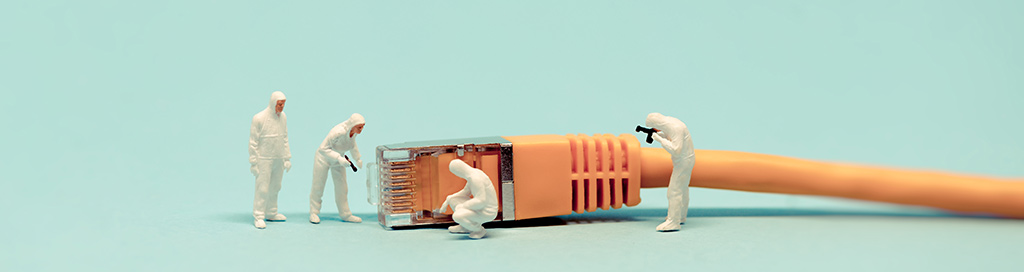
Email Services
The development, set up, provision and support of email services using mail relays for transferring mail to and from University and Microsoft Exchange on internal mail servers. Exchange also provides calendars, meeting & task management, journaling, contact information and distribution lists. It allows collaboration between individuals and groups via shared mailboxes and calendars and public folders.
Increasingly Internet Service Providers and other mail providers are using SFP to ensure emails are sent from bona fide sources. Campus Information Technology Services (CITS) is checking incoming emails using this technique to filter out 'spoofed' email.
The Global Address Book generated from the Active Directory provides a directory of all email users to those using the Outlook client. An LDAP directory is also provided and the University Directory is an equivalent web resource. Users can choose not to appear in the external view of these directories.
The University has introduced Symantec Enterprise Vault to provide an email archiving service for staff who have a Microsoft Exchange mailbox. For those staff who have this service enabled, it will archive email and attachments from their mailbox based on an agreed policy and store them in a central vault on more cost effective storage. This will make the Exchange email service more efficient by removing older, larger items.
CITS will:
- Provide a mailbox for each staff and student member of the University and review default sizes (quotas) of mailboxes on an annual basis
- Provide additional mailbox space subject to approval of the Departmental Representative up to a maximum allowable size
- Enable recovery of email via Outlook up to 30 days after deletion
- Back up email boxes for disaster recovery purposes. Retrieval of an individual mailbox will only be carried out under exceptional circumstances
- Terminate the email account when a member of University leaves; email messages cannot be recovered on request,
- Forward email for up to 12 months after a member of University leaves, unless Human Resources objects
- When a student leaves University, transfer forwarding information to the Alumnus service so that students can continue to maintain email forwarding information
- Send bulk email to staff and students, subject to approval of the University Secretary
- Provide SPAM filtering mechanisms to allow users to manage unsolicited email messages check incoming messages for all known viruses
- Provide an authenticated SMTP service to allow sending of email
- Enable checking of incoming email using SFP to ensure email is coming from bona fide sources provide distribution mailing lists for departmental staff and students
- Provide a process for dealing with offensive or illegal email
- Archive email and attachments from staff mailboxes which are enabled on the archiving service to a central vault according to the archiving policy
Customers will:
- Conform to the conditions of use of email services as defined by the University Security Policy
- Seek approval from their Departmental Representative for requests for additional email quota and submit these via the CITS Service Desk
- Take a copy of their email, if required, before they leave the University






